Features
- Set backup numbers,
- Create groups en manage which users can be active monitor for all users of structures/departments,
- Check the logs to see which users used HelpMe, how late it was and where they were and to which monitor they have been forwarded.
Screenshots
Beheerpagina
On this page the groups can be managed and backup numbers, monitors and structures can be set for each group.
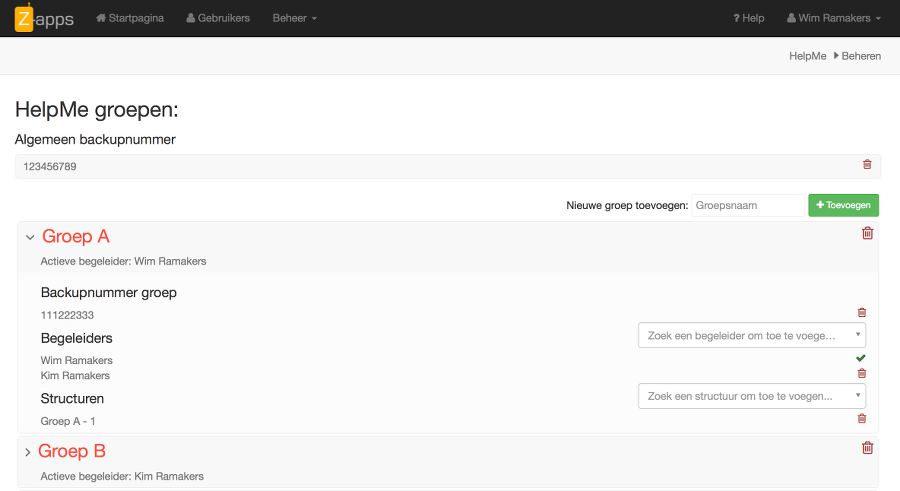
Logs
This page shows an overview of all calls that are made with the helpme app. The location of the caller will also be logged, and is a clickable link to Google Maps. The accuracy of the location is indicated by the star behind (fully colored = best accuracy)
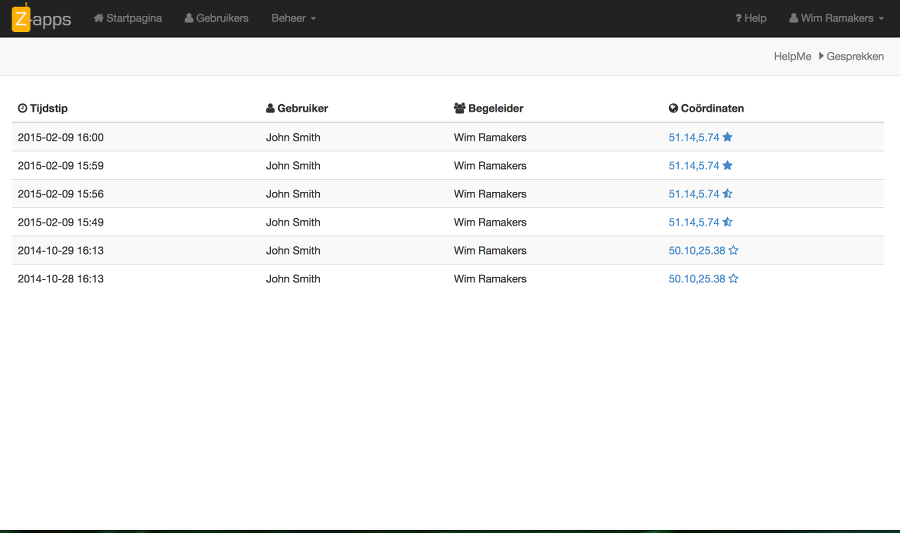
FAQs
Can a monitor be active on multiple groups?
A monitor can be active on multiple groups. Only users for which a HelpMe mobile number is providen via their profile page can be added.
Can a structure be added to multiple groups?
A structure can only be added to one group. Else it would not be possible so determine which monitor is active and should receive the call.
