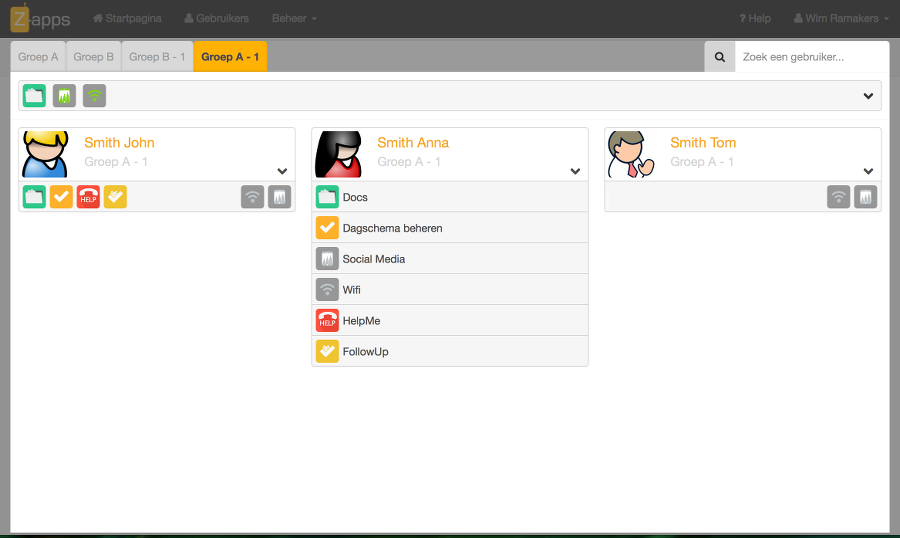Webapp - user menu
This menu is only shown for organisation accounts. You can open it by clicking Users in the black navigation bar, and close it by clicking anywhere along the side of it.
- Standard, all users on which you have access are shown.
- Click on the name to go to the profile page.
- Click on a structure in the list at the top to only display the users of that structure.
- When a structure is selected, you can go to app pages for those structures by clicking icons in the icon bar above the users
- In the upper right corner you can search withing the users on which you have rights by typing a piece of their name.
- The apps that are active are listerd per user.
- On the right side of the list the items that can be switched on or off immediately are listed
- To see an explaining text aside the icons, click the arrow at the right of the user.
- When it is a user-related app, and you have sufficient rights, you can click the icon to go to that app page of the user.